 |
Sinespace Client
2023.2.17543
Client-side scripting for Sinespace
|
 |
Sinespace Client
2023.2.17543
Client-side scripting for Sinespace
|
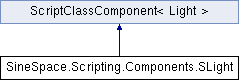
Properties | |
| bool | Enabled [get, set] |
| Enable/Disable this light. More... | |
| float | Range [get, set] |
| Get/Set the effective range of the light source. More... | |
| float | SpotAngle [get, set] |
| Define the angle at the basement of a spot light’s cone. More... | |
| float | Intensity [get, set] |
| Get/Set the intensity of the light source. (Multiplied with the light color) More... | |
| SVector | Color [get, set] |
| Get/Set the color of the light. More... | |
| SLightType | Type [get, set] |
| Get/Set the type of light this source is. 0 = Directional, 1 = Point, 2 = Spot, 3 = Area. More... | |
 Properties inherited from ScriptClassComponent< Light > Properties inherited from ScriptClassComponent< Light > | |
| SGameObject | GameObject [get] |
| Return the GameObject which component added. More... | |
|
getset |
Get/Set the color of the light.
|
getset |
Enable/Disable this light.
|
getset |
Get/Set the intensity of the light source. (Multiplied with the light color)
|
getset |
Get/Set the effective range of the light source.
|
getset |
Define the angle at the basement of a spot light’s cone.
|
getset |
Get/Set the type of light this source is. 0 = Directional, 1 = Point, 2 = Spot, 3 = Area.