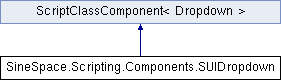
Public Member Functions | |
| void | RefreshShownValue () |
| Refreshes the text and image (if available) of the currently selected option. | |
| void | AddOptions (string[] options) |
| void | AddOptions (Table options) |
| Add multiple options to the options of the Dropdown based on a list of OptionData objects. | |
| void | AddOptions (SResource[] optionsSprites) |
| Add multiple options to the options of the Dropdown based on a list of OptionData objects. | |
| void | ClearOptions () |
| Clear the list of options in the Dropdown. | |
| void | Show () |
| Show the dropdown list. | |
| void | Hide () |
| Hide the dropdown list. | |
| void | OnValueChanged (Closure callback) |
| A UnityEvent that is invoked when when a user has clicked one of the options in the dropdown list. | |
| void | SetValueWithoutNotify (int value) |
| Change the current value (selected item) of the dropdown, but do NOT call its OnValueChanged function. | |
| bool | SetValueByText (string text) |
| Attempts to set the dropdown to the first option in the dropdown list that matches the inputted text. Returns true if found, false if no matches found. | |
 Public Member Functions inherited from ScriptClassWrapper< T > Public Member Functions inherited from ScriptClassWrapper< T > | |
| override void | Initialise (SScript runtime, object wrapper) |
 Public Member Functions inherited from ScriptClass Public Member Functions inherited from ScriptClass | |
| void | ReportError (string error, bool fatal, UnityEngine.Object target=null) |
| void | Initialise (SScript runtime, object wrapper) |
Properties | |
| bool | Interactable [get, set] |
| Will this component will accept input? | |
| SGameObject | Template [get, set] |
| The Rect Transform of the template for the dropdown list. | |
| SUIText | CaptionText [get, set] |
| The Text component to hold the text of the currently selected option. | |
| SUIImage | CaptionImage [get, set] |
| The Image component to hold the image of the currently selected option. | |
| SUIText | ItemText [get, set] |
| The Text component to hold the text of the item. | |
| SUIImage | ItemImage [get, set] |
| Get item image. | |
| string[] | OptionsAsText [get] |
| The list of possible options. | |
| SResource[] | OptionsAsSprites [get] |
| The list of possible options. Images can be specified for each option. | |
| int | Value [get, set] |
| The Value is the index number of the current selection in the Dropdown. 0 is the first option in the Dropdown, 1 is the second, and so on. | |
| SColor | NormalColor [get, set] |
| The normal color of the control. | |
| SColor | HighlightedColor [get, set] |
| The color of the control when it is highlighted. | |
| SColor | PressedColor [get, set] |
| The color of the control when it is pressed. | |
| SColor | DisabledColor [get, set] |
| The color of the control when it is disabled. | |
| float | ColorMultiplier [get, set] |
| This multiplies the tint color for each transition by its value. With this you can create colors greater than 1 to brighten the colors on graphic elements whose base color is less than white. | |
 Properties inherited from ScriptClassComponent< T > Properties inherited from ScriptClassComponent< T > | |
| SGameObject | GameObject [get] |
| Return the GameObject which component added. | |
 Properties inherited from ScriptClass< T > Properties inherited from ScriptClass< T > | |
| override bool | Alive [get] |
| Return if the component is alive. | |
 Properties inherited from ScriptClassWrapper< T > Properties inherited from ScriptClassWrapper< T > | |
| T | _wrap [get] |
 Properties inherited from ScriptClass Properties inherited from ScriptClass | |
| virtual bool | Alive [get] |
| DynValue | CachedData [get, set] |
Additional Inherited Members | |
 Protected Member Functions inherited from ScriptClass Protected Member Functions inherited from ScriptClass | |
| void | Initialise (SScript runtime) |
Member Function Documentation
◆ AddOptions() [1/3]
| void SineSpace.Scripting.Components.SUIDropdown.AddOptions | ( | SResource[] | optionsSprites | ) |
Add multiple options to the options of the Dropdown based on a list of OptionData objects.
- Parameters
-
optionsSprites the optionsprites loaded from resource
◆ AddOptions() [2/3]
| void SineSpace.Scripting.Components.SUIDropdown.AddOptions | ( | string[] | options | ) |
◆ AddOptions() [3/3]
| void SineSpace.Scripting.Components.SUIDropdown.AddOptions | ( | Table | options | ) |
Add multiple options to the options of the Dropdown based on a list of OptionData objects.
◆ ClearOptions()
| void SineSpace.Scripting.Components.SUIDropdown.ClearOptions | ( | ) |
Clear the list of options in the Dropdown.
◆ Hide()
| void SineSpace.Scripting.Components.SUIDropdown.Hide | ( | ) |
◆ OnValueChanged()
| void SineSpace.Scripting.Components.SUIDropdown.OnValueChanged | ( | Closure | callback | ) |
A UnityEvent that is invoked when when a user has clicked one of the options in the dropdown list.
◆ RefreshShownValue()
| void SineSpace.Scripting.Components.SUIDropdown.RefreshShownValue | ( | ) |
Refreshes the text and image (if available) of the currently selected option.
◆ SetValueByText()
| bool SineSpace.Scripting.Components.SUIDropdown.SetValueByText | ( | string | text | ) |
Attempts to set the dropdown to the first option in the dropdown list that matches the inputted text. Returns true if found, false if no matches found.
◆ SetValueWithoutNotify()
| void SineSpace.Scripting.Components.SUIDropdown.SetValueWithoutNotify | ( | int | value | ) |
Change the current value (selected item) of the dropdown, but do NOT call its OnValueChanged function.
◆ Show()
| void SineSpace.Scripting.Components.SUIDropdown.Show | ( | ) |
Property Documentation
◆ CaptionImage
|
getset |
The Image component to hold the image of the currently selected option.
◆ CaptionText
|
getset |
The Text component to hold the text of the currently selected option.
◆ ColorMultiplier
|
getset |
This multiplies the tint color for each transition by its value. With this you can create colors greater than 1 to brighten the colors on graphic elements whose base color is less than white.
◆ DisabledColor
|
getset |
The color of the control when it is disabled.
◆ HighlightedColor
|
getset |
The color of the control when it is highlighted.
◆ Interactable
|
getset |
Will this component will accept input?
◆ ItemImage
|
getset |
◆ ItemText
|
getset |
◆ NormalColor
|
getset |
The normal color of the control.
◆ OptionsAsSprites
|
get |
The list of possible options. Images can be specified for each option.
◆ OptionsAsText
|
get |
The list of possible options.
◆ PressedColor
|
getset |
The color of the control when it is pressed.
◆ Template
|
getset |
The Rect Transform of the template for the dropdown list.
◆ Value
|
getset |
The Value is the index number of the current selection in the Dropdown. 0 is the first option in the Dropdown, 1 is the second, and so on.