SineSpace.Scripting.Components.SStateMachine Class Reference
Inheritance diagram for SineSpace.Scripting.Components.SStateMachine:
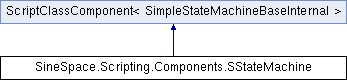
Public Member Functions | |
| void | NextState () |
| Enter the next state. | |
| void | PrevState () |
| Enter the previous state. | |
| void | SetState (int state) |
| Enters the state of being set that its order is "state". | |
| void | SetState (string state) |
| Enters the state of being set that its name is "state". | |
| void | BindToUI () |
| State machine will attach to Toggles, Buttons and Dropdowns. | |
| void | BindToUI (SGameObject go) |
| State machine will bind to the gameobject "go". | |
 Public Member Functions inherited from ScriptClassWrapper< T > Public Member Functions inherited from ScriptClassWrapper< T > | |
| override void | Initialise (SScript runtime, object wrapper) |
 Public Member Functions inherited from ScriptClass Public Member Functions inherited from ScriptClass | |
| void | ReportError (string error, bool fatal, UnityEngine.Object target=null) |
| void | Initialise (SScript runtime, object wrapper) |
Properties | |
| bool | Enabled [get, set] |
| Whether the simple state machine component is Enabled or not. | |
| bool | Ready [get] |
| Returns true if the state machine is not currently waiting for any events to finish. Events may be pending if they are waiting on scripting runtimes to finish initializing. | |
| string | ComponentName [get] |
| Return the component name of the state machine. | |
| int | StateCount [get] |
| Return the count of states. | |
| string[] | StateNames [get] |
| Return a list of names of states. | |
| int | CurrentState [get] |
| Return the index number of the current state. | |
| string | CurrentStateName [get] |
| Return the name of the current state, or null if no state. | |
 Properties inherited from ScriptClassComponent< T > Properties inherited from ScriptClassComponent< T > | |
| SGameObject | GameObject [get] |
| Return the GameObject which component added. | |
 Properties inherited from ScriptClass< T > Properties inherited from ScriptClass< T > | |
| override bool | Alive [get] |
| Return if the component is alive. | |
 Properties inherited from ScriptClassWrapper< T > Properties inherited from ScriptClassWrapper< T > | |
| T | _wrap [get] |
 Properties inherited from ScriptClass Properties inherited from ScriptClass | |
| virtual bool | Alive [get] |
| DynValue | CachedData [get, set] |
Additional Inherited Members | |
 Protected Member Functions inherited from ScriptClass Protected Member Functions inherited from ScriptClass | |
| void | Initialise (SScript runtime) |
Member Function Documentation
◆ BindToUI() [1/2]
| void SineSpace.Scripting.Components.SStateMachine.BindToUI | ( | ) |
State machine will attach to Toggles, Buttons and Dropdowns.
local thisObject=Space.Host.ExecutingObject
local stateMachine=thisObject.StateMachine
function Bind()
stateMachine.BindToUI()
end
void BindToUI()
State machine will attach to Toggles, Buttons and Dropdowns.
Definition SStateMachine.cs:225
◆ BindToUI() [2/2]
| void SineSpace.Scripting.Components.SStateMachine.BindToUI | ( | SGameObject | go | ) |
State machine will bind to the gameobject "go".
local thisObject=Space.Host.ExecutingObject
local stateMachine=thisObject.StateMachine
local button=Space.Host.GetReference("Button")
function Bind()
stateMachine.BindToUI(button)
end
function Cur()
local current=stateMachine.CurrentState
Space.Log(current)
end
int CurrentState
Return the index number of the current state.
Definition SStateMachine.cs:107
◆ NextState()
| void SineSpace.Scripting.Components.SStateMachine.NextState | ( | ) |
Enter the next state.
local thisObject=Space.Host.ExecutingObject
local stateMachine=thisObject.StateMachine
function NextState()
stateMachine.NextState()
end
function Cur()
local current=stateMachine.CurrentState
Space.Log(current)
end
void NextState()
Enter the next state.
Definition SStateMachine.cs:143
◆ PrevState()
| void SineSpace.Scripting.Components.SStateMachine.PrevState | ( | ) |
Enter the previous state.
local thisObject=Space.Host.ExecutingObject
local stateMachine=thisObject.StateMachine
function PrevState()
stateMachine.PrevState()
end
function Cur()
local current=stateMachine.CurrentState
Space.Log(current)
end
void PrevState()
Enter the previous state.
Definition SStateMachine.cs:164
◆ SetState() [1/2]
| void SineSpace.Scripting.Components.SStateMachine.SetState | ( | int | state | ) |
Enters the state of being set that its order is "state".
local thisObject=Space.Host.ExecutingObject
local stateMachine=thisObject.StateMachine
function SetState()
stateMachine.SetState(1)
end
function Cur()
local current=stateMachine.CurrentState
Space.Log(current)
end
void SetState(int state)
Enters the state of being set that its order is "state".
Definition SStateMachine.cs:186
- Parameters
-
state The number of state
◆ SetState() [2/2]
| void SineSpace.Scripting.Components.SStateMachine.SetState | ( | string | state | ) |
Enters the state of being set that its name is "state".
local thisObject=Space.Host.ExecutingObject
local stateMachine=thisObject.StateMachine
function SetState()
stateMachine.SetState("no1")
end
function Cur()
local current=stateMachine.CurrentState
Space.Log(current)
end
- Parameters
-
state The name of state
Property Documentation
◆ ComponentName
|
get |
Return the component name of the state machine.
local thisObject=Space.Host.ExecutingObject
local machine=thisObject.StateMachine
Space.Log(machine.ComponentName)
◆ CurrentState
|
get |
Return the index number of the current state.
local thisObject=Space.Host.ExecutingObject
local stateMachine=thisObject.StateMachine;
local current=stateMachine.CurrentState
Space.Log(current)
◆ CurrentStateName
|
get |
Return the name of the current state, or null if no state.
local thisObject=Space.Host.ExecutingObject
local stateMachine=thisObject.StateMachine;
local current=stateMachine.CurrentStateName
Space.Log(current)
◆ Enabled
|
getset |
Whether the simple state machine component is Enabled or not.
local thisObject=Space.Host.ExecutingObject
local stateMachine=thisObject.StateMachine;
local enabled=stateMachine.Enabled
Space.Log(enabled)
◆ Ready
|
get |
Returns true if the state machine is not currently waiting for any events to finish. Events may be pending if they are waiting on scripting runtimes to finish initializing.
local thisObject=Space.Host.ExecutingObject
local stateMachine=thisObject.StateMachine;
local ready=stateMachine.Ready
Space.Log(ready)
◆ StateCount
|
get |
Return the count of states.
local thisObject=Space.Host.ExecutingObject
local stateMachine=thisObject.StateMachine;
local count=stateMachine.StateCount
Space.Log(count)
◆ StateNames
|
get |
Return a list of names of states.
local thisObject=Space.Host.ExecutingObject
local stateMachine=thisObject.StateMachine;
local names=stateMachine.StateNames
for i=1, #names do
Space.Log(names[i])
end