 |
Sinespace Client
2023.2.17543
Client-side scripting for Sinespace
|
 |
Sinespace Client
2023.2.17543
Client-side scripting for Sinespace
|
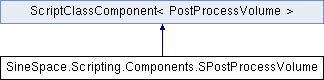
Properties | |
| bool | Enabled [get, set] |
| Enable or disable post effect volume. More... | |
| bool | IsGlobal [get, set] |
| Should this volume be applied to the whole scene? More... | |
| float? | BlendDistance [get, set] |
| The outer distance to start blending from. A value of 0 means no blending and the volume overrides will be applied immediately upon entry. More... | |
| float?? | Weight [get, set] |
| The total weight of this volume in the scene. 0 means it won't do anything, 1 means full effect. More... | |
| float | Priority [get, set] |
| The volume priority in the stack. Higher number means higher priority. Negative values are supported. More... | |
 Properties inherited from ScriptClassComponent< PostProcessVolume > Properties inherited from ScriptClassComponent< PostProcessVolume > | |
| SGameObject | GameObject [get] |
| Return the GameObject which component added. More... | |
|
getset |
The outer distance to start blending from. A value of 0 means no blending and the volume overrides will be applied immediately upon entry.
|
getset |
Enable or disable post effect volume.
|
getset |
Should this volume be applied to the whole scene?
|
getset |
The volume priority in the stack. Higher number means higher priority. Negative values are supported.
|
getset |
The total weight of this volume in the scene. 0 means it won't do anything, 1 means full effect.