SineSpace.Scripting.Components.SUIButton Class Reference
Inheritance diagram for SineSpace.Scripting.Components.SUIButton:
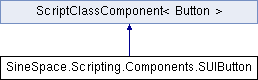
Public Member Functions | |
| void | OnClick (Closure callback) |
| Invoke when a user clicks the button and releases it. | |
 Public Member Functions inherited from ScriptClassWrapper< T > Public Member Functions inherited from ScriptClassWrapper< T > | |
| override void | Initialise (SScript runtime, object wrapper) |
 Public Member Functions inherited from ScriptClass Public Member Functions inherited from ScriptClass | |
| void | ReportError (string error, bool fatal, UnityEngine.Object target=null) |
| void | Initialise (SScript runtime, object wrapper) |
Properties | |
| bool | Enabled [get, set] |
| Whether the button component is Enabled or not. | |
| bool | Interactable [get, set] |
| Enable Interactable. | |
| SColor | NormalColor [get, set] |
| The normal color of the control. | |
| SColor | HighlightedColor [get, set] |
| The color of the control when it is highlighted. | |
| SColor | PressedColor [get, set] |
| The color of the control when it is pressed. | |
| SColor | DisabledColor [get, set] |
| The color of the control when it is disabled. | |
| float | ColorMultiplier [get, set] |
| This multiplies the tint color for each transition by its value. | |
 Properties inherited from ScriptClassComponent< T > Properties inherited from ScriptClassComponent< T > | |
| SGameObject | GameObject [get] |
| Return the GameObject which component added. | |
 Properties inherited from ScriptClass< T > Properties inherited from ScriptClass< T > | |
| override bool | Alive [get] |
| Return if the component is alive. | |
 Properties inherited from ScriptClassWrapper< T > Properties inherited from ScriptClassWrapper< T > | |
| T | _wrap [get] |
 Properties inherited from ScriptClass Properties inherited from ScriptClass | |
| virtual bool | Alive [get] |
| DynValue | CachedData [get, set] |
Additional Inherited Members | |
 Protected Member Functions inherited from ScriptClass Protected Member Functions inherited from ScriptClass | |
| void | Initialise (SScript runtime) |
Member Function Documentation
◆ OnClick()
| void SineSpace.Scripting.Components.SUIButton.OnClick | ( | Closure | callback | ) |
Invoke when a user clicks the button and releases it.
local button=Space.Host.GetReference("Button").UIButton
–add Button to object references.
function Click()
button.OnClick(function () <br>
Space.Log("Hello Lua!")
end)
end
void OnClick(Closure callback)
Invoke when a user clicks the button and releases it.
Definition SUIButton.cs:64
- Parameters
-
callback the script function named "callback"
Property Documentation
◆ ColorMultiplier
|
getset |
This multiplies the tint color for each transition by its value.
local button=Space.Host.GetReference("Button").UIButton
–add Button to object references.
Space.Log(button.ColorMultiplier)
–print 1.
◆ DisabledColor
|
getset |
The color of the control when it is disabled.
local button=Space.Host.GetReference("Button").UIButton
–add Button to object references.
Space.Log(button.DisabledColor)
◆ Enabled
|
getset |
Whether the button component is Enabled or not.
local button=Space.Host.GetReference("Button").UIButton
–add Button to object references.
Space.Log(button.Enabled)
–return true.
◆ HighlightedColor
|
getset |
The color of the control when it is highlighted.
local button=Space.Host.GetReference("Button").UIButton
–add Button to object references.
Space.Log(button.HighlightedColor)
◆ Interactable
|
getset |
Enable Interactable.
local button=Space.Host.GetReference("Button").UIButton
–add Button to object references.
Space.Log(button.Interactable)
–return true.
◆ NormalColor
|
getset |
The normal color of the control.
local button=Space.Host.GetReference("Button").UIButton
–add Button to object references.
Space.Log(button.NormalColor)
◆ PressedColor
|
getset |
The color of the control when it is pressed.
local button=Space.Host.GetReference("Button").UIButton
–add Button to object references.
Space.Log(button.PressedColor)