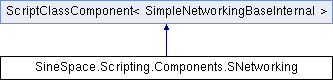
Public Member Functions | |
| void | SendEvent (string eventName) |
| Send a networking event event that will be received by other components in the scene with the same network name. | |
| void | ReceiveEvent (string eventName) |
| Invoke an event on the networking component. Normally not necessary to do manually, as this happens automatically when receiving a matching event over the network, but may be useful to initialize a state. | |
 Public Member Functions inherited from ScriptClassWrapper< T > Public Member Functions inherited from ScriptClassWrapper< T > | |
| override void | Initialise (SScript runtime, object wrapper) |
 Public Member Functions inherited from ScriptClass Public Member Functions inherited from ScriptClass | |
| void | ReportError (string error, bool fatal, UnityEngine.Object target=null) |
| void | Initialise (SScript runtime, object wrapper) |
Properties | |
| bool | Enabled [get, set] |
| Whether the simple networking component is Enabled or not. | |
| bool | Instanced [get] |
| Returns whether this networking component is instanced or not. | |
| string | NetworkName [get, set] |
| Returns or sets the name of the network. Network name must be at least 20 characters long without trailing or leading spaces. | |
| bool | Ready [get] |
| Return whether the networking component is ready to send or not (is initialized). | |
| int | EventCount [get] |
| Return the number of events this component is waiting to receive. | |
| string[] | EventNames [get] |
| Return a list of names of events that this component will receive. | |
 Properties inherited from ScriptClassComponent< T > Properties inherited from ScriptClassComponent< T > | |
| SGameObject | GameObject [get] |
| Return the GameObject which component added. | |
 Properties inherited from ScriptClass< T > Properties inherited from ScriptClass< T > | |
| override bool | Alive [get] |
| Return if the component is alive. | |
 Properties inherited from ScriptClassWrapper< T > Properties inherited from ScriptClassWrapper< T > | |
| T | _wrap [get] |
 Properties inherited from ScriptClass Properties inherited from ScriptClass | |
| virtual bool | Alive [get] |
| DynValue | CachedData [get, set] |
Additional Inherited Members | |
 Protected Member Functions inherited from ScriptClass Protected Member Functions inherited from ScriptClass | |
| void | Initialise (SScript runtime) |
Member Function Documentation
◆ ReceiveEvent()
| void SineSpace.Scripting.Components.SNetworking.ReceiveEvent | ( | string | eventName | ) |
Invoke an event on the networking component. Normally not necessary to do manually, as this happens automatically when receiving a matching event over the network, but may be useful to initialize a state.
◆ SendEvent()
| void SineSpace.Scripting.Components.SNetworking.SendEvent | ( | string | eventName | ) |
Send a networking event event that will be received by other components in the scene with the same network name.
Property Documentation
◆ Enabled
|
getset |
Whether the simple networking component is Enabled or not.
◆ EventCount
|
get |
Return the number of events this component is waiting to receive.
◆ EventNames
|
get |
Return a list of names of events that this component will receive.
◆ Instanced
|
get |
Returns whether this networking component is instanced or not.
◆ NetworkName
|
getset |
Returns or sets the name of the network. Network name must be at least 20 characters long without trailing or leading spaces.
◆ Ready
|
get |
Return whether the networking component is ready to send or not (is initialized).