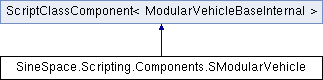
Public Member Functions | |
| void | ForceSetOwner (int newOwner, int vehicleId) |
| Force player of the id owned this vehicle, but only between this spawned vehicle. But it seems the new owner can’t drive on this vehicle. | |
| void | ForceActivate () |
| Force player drive on this vehicle. | |
| void | ForceDeactivate () |
| Force player out of the vehicle,. | |
| void | SuppressTimeout () |
| Disable the vehicle automatic respawn. | |
| void | OverrideOnClick (Closure onClick) |
| Add onClick method to this vehicle,onClick have to be a closure. | |
 Public Member Functions inherited from ScriptClassWrapper< T > Public Member Functions inherited from ScriptClassWrapper< T > | |
| override void | Initialise (SScript runtime, object wrapper) |
 Public Member Functions inherited from ScriptClass Public Member Functions inherited from ScriptClass | |
| void | ReportError (string error, bool fatal, UnityEngine.Object target=null) |
| void | Initialise (SScript runtime, object wrapper) |
Properties | |
| float | VerticalInput [get, set] |
| Force vertical offset value, it would be added to vertical control and never set to zero. | |
| float | HorizontalInput [get, set] |
| Force horizontal offset value, it would be added to horizontal control and never set to zero. | |
| float | StrafeInput [get, set] |
| Force strafe offset value,it would be added to strafe control and never set to zero. | |
| float | DepthInput [get, set] |
| Force depth offset value, it would be added to depth control and never set to zero. | |
| bool | IgnoreUserInput [get, set] |
| If this option is enabled, user input would be ignored until disable this. | |
| SAvatar | Driver [get] |
| Get the player avatar component. | |
 Properties inherited from ScriptClassComponent< T > Properties inherited from ScriptClassComponent< T > | |
| SGameObject | GameObject [get] |
| Return the GameObject which component added. | |
 Properties inherited from ScriptClass< T > Properties inherited from ScriptClass< T > | |
| override bool | Alive [get] |
| Return if the component is alive. | |
 Properties inherited from ScriptClassWrapper< T > Properties inherited from ScriptClassWrapper< T > | |
| T | _wrap [get] |
 Properties inherited from ScriptClass Properties inherited from ScriptClass | |
| virtual bool | Alive [get] |
| DynValue | CachedData [get, set] |
Additional Inherited Members | |
 Protected Member Functions inherited from ScriptClass Protected Member Functions inherited from ScriptClass | |
| void | Initialise (SScript runtime) |
Member Function Documentation
◆ ForceActivate()
| void SineSpace.Scripting.Components.SModularVehicle.ForceActivate | ( | ) |
Force player drive on this vehicle.
◆ ForceDeactivate()
| void SineSpace.Scripting.Components.SModularVehicle.ForceDeactivate | ( | ) |
Force player out of the vehicle,.
◆ ForceSetOwner()
| void SineSpace.Scripting.Components.SModularVehicle.ForceSetOwner | ( | int | newOwner, |
| int | vehicleId ) |
Force player of the id owned this vehicle, but only between this spawned vehicle. But it seems the new owner can’t drive on this vehicle.
◆ OverrideOnClick()
| void SineSpace.Scripting.Components.SModularVehicle.OverrideOnClick | ( | Closure | onClick | ) |
Add onClick method to this vehicle,onClick have to be a closure.
◆ SuppressTimeout()
| void SineSpace.Scripting.Components.SModularVehicle.SuppressTimeout | ( | ) |
Disable the vehicle automatic respawn.
Property Documentation
◆ DepthInput
|
getset |
Force depth offset value, it would be added to depth control and never set to zero.
◆ Driver
|
get |
Get the player avatar component.
◆ HorizontalInput
|
getset |
Force horizontal offset value, it would be added to horizontal control and never set to zero.
◆ IgnoreUserInput
|
getset |
If this option is enabled, user input would be ignored until disable this.
◆ StrafeInput
|
getset |
Force strafe offset value,it would be added to strafe control and never set to zero.
◆ VerticalInput
|
getset |
Force vertical offset value, it would be added to vertical control and never set to zero.