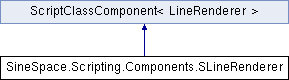
Public Member Functions | |
| void | SetPosition (int index, SVector position) |
| Set the position of a vertex in the line. | |
| SVector | GetPosition (int index) |
| Get the position of a vertex in the line. | |
| void | SetPositions (SVector[] positions) |
| Set the positions of all vertices in the line. | |
| SVector[] | GetPositions () |
| Set the positions of all vertices in the line. | |
| void | SetWidth (float start, float end) |
| Set width at start and end. | |
| void | SetColors (SColor start, SColor end) |
| Set color at start and end (Line shader necessary) | |
 Public Member Functions inherited from ScriptClassWrapper< T > Public Member Functions inherited from ScriptClassWrapper< T > | |
| override void | Initialise (SScript runtime, object wrapper) |
 Public Member Functions inherited from ScriptClass Public Member Functions inherited from ScriptClass | |
| void | ReportError (string error, bool fatal, UnityEngine.Object target=null) |
| void | Initialise (SScript runtime, object wrapper) |
Properties | |
| bool | Enabled [get, set] |
| Makes the rendered visible if enabled. | |
| bool | ReceiveShadows [get, set] |
| Enable this option to make the line display any shadows that are cast upon it. | |
| bool | IsVisible [get] |
| To check if this renderer is visible. | |
| bool | CastShadows [get, set] |
| Specify if and how the line casts shadows when a suitable Light shine on it. | |
| bool | MotionVectors [get, set] |
| Specifies whether this renderer has a per-object motion vector pass. If set to true, this object will have a per-object motion vector pass rendered. | |
| bool | UseLightProbes [get, set] |
| The light probe interpolation type. | |
| float | StartWidth [get, set] |
| Set the width at the start of the line. | |
| float | EndWidth [get, set] |
| Set the width at the end of the line. | |
| float | WidthMultiplier [get, set] |
| Set an overall multiplier that is applied to the LineRenderer.widthCurve to get the final width of the line. | |
| SColor | StartColor [get, set] |
| Set the color at the start of the line. | |
| SColor | EndColor [get, set] |
| Set the color at the end of the line. | |
| int | PositionCount [get, set] |
| Set/get the number of vertices. | |
| bool | UseWorldSpace [get, set] |
| If enabled, the points are considered as world space coordinates. If disabled, they are local to the transform of the GameObject to which this component is attached. | |
| bool | Loop [get, set] |
| Enable this to connect the first and last positions of the line, and form a closed loop. | |
| int | NumCornerVertices [get, set] |
| Set this to a value greater than 0, to get rounded corners between each segment of the line. | |
| int | NumCapVertices [get, set] |
| Set this to a value greater than 0, to get rounded corners on each end of the line. | |
| int | TextureMode [get, set] |
| Control how the Texture is applied to the line. (0-3) | |
| int | Alignment [get, set] |
| Set the direction that the line faces. (0 or 1) | |
 Properties inherited from ScriptClassComponent< T > Properties inherited from ScriptClassComponent< T > | |
| SGameObject | GameObject [get] |
| Return the GameObject which component added. | |
 Properties inherited from ScriptClass< T > Properties inherited from ScriptClass< T > | |
| override bool | Alive [get] |
| Return if the component is alive. | |
 Properties inherited from ScriptClassWrapper< T > Properties inherited from ScriptClassWrapper< T > | |
| T | _wrap [get] |
 Properties inherited from ScriptClass Properties inherited from ScriptClass | |
| virtual bool | Alive [get] |
| DynValue | CachedData [get, set] |
Additional Inherited Members | |
 Protected Member Functions inherited from ScriptClass Protected Member Functions inherited from ScriptClass | |
| void | Initialise (SScript runtime) |
Member Function Documentation
◆ GetPosition()
| SVector SineSpace.Scripting.Components.SLineRenderer.GetPosition | ( | int | index | ) |
Get the position of a vertex in the line.
◆ GetPositions()
| SVector[] SineSpace.Scripting.Components.SLineRenderer.GetPositions | ( | ) |
Set the positions of all vertices in the line.
◆ SetColors()
Set color at start and end (Line shader necessary)
◆ SetPosition()
| void SineSpace.Scripting.Components.SLineRenderer.SetPosition | ( | int | index, |
| SVector | position ) |
Set the position of a vertex in the line.
◆ SetPositions()
| void SineSpace.Scripting.Components.SLineRenderer.SetPositions | ( | SVector[] | positions | ) |
Set the positions of all vertices in the line.
◆ SetWidth()
| void SineSpace.Scripting.Components.SLineRenderer.SetWidth | ( | float | start, |
| float | end ) |
Set width at start and end.
Property Documentation
◆ Alignment
|
getset |
Set the direction that the line faces. (0 or 1)
◆ CastShadows
|
getset |
Specify if and how the line casts shadows when a suitable Light shine on it.
◆ Enabled
|
getset |
Makes the rendered visible if enabled.
◆ EndColor
|
getset |
Set the color at the end of the line.
◆ EndWidth
|
getset |
Set the width at the end of the line.
◆ IsVisible
|
get |
To check if this renderer is visible.
◆ Loop
|
getset |
Enable this to connect the first and last positions of the line, and form a closed loop.
◆ MotionVectors
|
getset |
Specifies whether this renderer has a per-object motion vector pass. If set to true, this object will have a per-object motion vector pass rendered.
◆ NumCapVertices
|
getset |
Set this to a value greater than 0, to get rounded corners on each end of the line.
◆ NumCornerVertices
|
getset |
Set this to a value greater than 0, to get rounded corners between each segment of the line.
◆ PositionCount
|
getset |
Set/get the number of vertices.
◆ ReceiveShadows
|
getset |
Enable this option to make the line display any shadows that are cast upon it.
◆ StartColor
|
getset |
Set the color at the start of the line.
◆ StartWidth
|
getset |
Set the width at the start of the line.
◆ TextureMode
|
getset |
Control how the Texture is applied to the line. (0-3)
◆ UseLightProbes
|
getset |
The light probe interpolation type.
◆ UseWorldSpace
|
getset |
If enabled, the points are considered as world space coordinates. If disabled, they are local to the transform of the GameObject to which this component is attached.
◆ WidthMultiplier
|
getset |
Set an overall multiplier that is applied to the LineRenderer.widthCurve to get the final width of the line.