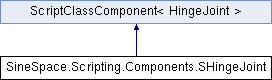
Properties | |
| SRigidbody | ConnectedBody [get, set] |
| Set joint to a rigidbody. If not set, the joint connects to the world. | |
| SVector | Axis [get, set] |
| The direction of the axis around which the body swings. The direction is defined in local space. | |
| SVector | Anchor [get, set] |
| The position of the axis around which the body swings. The position is defined in local space. | |
| SVector | ConnectedAnchor [get, set] |
| Manual configuration of the connected anchor position. | |
| bool | AutoConfigureConnectedAnchor [get, set] |
| If this is enabled, then the Connected Anchor position will be calculated automatically to match the global position of the anchor property. This is the default behavior. If this is disabled, you can configure the position of the connected anchor manually. | |
| float | BreakForce [get, set] |
| Apply the force to break the joint. | |
| float | BreakTorque [get, set] |
| Apply the torque to break the joint. | |
| bool | EnableCollision [get, set] |
| When checked, this enables collisions between bodies connected with a joint. | |
| bool | EnablePreprocessing [get, set] |
| Disabling preprocessing helps to stabilize impossible-to-fulfil configurations. | |
| SVector | CurrentForce [get] |
| The force applied by the solver to satisfy all constraints. | |
| SVector | CurrentTorque [get] |
| The torque applied by the solver to satisfy all constraints. | |
| float | MassScale [get, set] |
| The scale to apply to the inverse mass and inertia tensor of the body. | |
| float | ConnectedMassScale [get, set] |
| The scale to apply to the inverse mass and inertia tensor of the connected body. | |
| SJointMotor | Motor [get, set] |
| The motor makes the object spin around. | |
| SJointLimits | Limits [get, set] |
| The motor makes the object spin around. | |
| SJointSpring | Spring [get, set] |
| The motor makes the object spin around. | |
| bool | UseMotor [get, set] |
| The motor makes the object spin around. | |
| bool | UseLimits [get, set] |
| If enabled, the angle of the hinge will be restricted within the Min & Max values. | |
| bool | UseSpring [get, set] |
| Spring makes the Rigidbody reach for a specific angle compared to its connected body. | |
| float | Velocity [get] |
| The angular velocity of the joint in degrees per second. | |
| float | Angle [get] |
| The current angle in degrees of the joint relative to its rest position. | |
 Properties inherited from ScriptClassComponent< T > Properties inherited from ScriptClassComponent< T > | |
| SGameObject | GameObject [get] |
| Return the GameObject which component added. | |
 Properties inherited from ScriptClass< T > Properties inherited from ScriptClass< T > | |
| override bool | Alive [get] |
| Return if the component is alive. | |
 Properties inherited from ScriptClassWrapper< T > Properties inherited from ScriptClassWrapper< T > | |
| T | _wrap [get] |
 Properties inherited from ScriptClass Properties inherited from ScriptClass | |
| virtual bool | Alive [get] |
| DynValue | CachedData [get, set] |
Additional Inherited Members | |
 Public Member Functions inherited from ScriptClassWrapper< T > Public Member Functions inherited from ScriptClassWrapper< T > | |
| override void | Initialise (SScript runtime, object wrapper) |
 Public Member Functions inherited from ScriptClass Public Member Functions inherited from ScriptClass | |
| void | ReportError (string error, bool fatal, UnityEngine.Object target=null) |
| void | Initialise (SScript runtime, object wrapper) |
 Protected Member Functions inherited from ScriptClass Protected Member Functions inherited from ScriptClass | |
| void | Initialise (SScript runtime) |
Property Documentation
◆ Anchor
|
getset |
The position of the axis around which the body swings. The position is defined in local space.
◆ Angle
|
get |
The current angle in degrees of the joint relative to its rest position.
◆ AutoConfigureConnectedAnchor
|
getset |
If this is enabled, then the Connected Anchor position will be calculated automatically to match the global position of the anchor property. This is the default behavior. If this is disabled, you can configure the position of the connected anchor manually.
◆ Axis
|
getset |
The direction of the axis around which the body swings. The direction is defined in local space.
◆ BreakForce
|
getset |
Apply the force to break the joint.
◆ BreakTorque
|
getset |
Apply the torque to break the joint.
◆ ConnectedAnchor
|
getset |
Manual configuration of the connected anchor position.
◆ ConnectedBody
|
getset |
Set joint to a rigidbody. If not set, the joint connects to the world.
◆ ConnectedMassScale
|
getset |
The scale to apply to the inverse mass and inertia tensor of the connected body.
◆ CurrentForce
|
get |
The force applied by the solver to satisfy all constraints.
◆ CurrentTorque
|
get |
The torque applied by the solver to satisfy all constraints.
◆ EnableCollision
|
getset |
When checked, this enables collisions between bodies connected with a joint.
◆ EnablePreprocessing
|
getset |
Disabling preprocessing helps to stabilize impossible-to-fulfil configurations.
◆ Limits
|
getset |
The motor makes the object spin around.
◆ MassScale
|
getset |
The scale to apply to the inverse mass and inertia tensor of the body.
◆ Motor
|
getset |
The motor makes the object spin around.
◆ Spring
|
getset |
The motor makes the object spin around.
◆ UseLimits
|
getset |
If enabled, the angle of the hinge will be restricted within the Min & Max values.
◆ UseMotor
|
getset |
The motor makes the object spin around.
◆ UseSpring
|
getset |
Spring makes the Rigidbody reach for a specific angle compared to its connected body.
◆ Velocity
|
get |
The angular velocity of the joint in degrees per second.