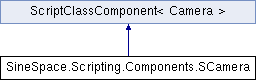
Public Member Functions | |
| void | TakePhoto (Closure onSnapshotWinHide=null) |
| Triggers the Photo window in the UI, with the output of this camera. Perfect for photo booths. | |
| SResource | TakeSnapshot () |
| Captures a texture from the camera, and saves it in a SResource. | |
 Public Member Functions inherited from ScriptClassWrapper< T > Public Member Functions inherited from ScriptClassWrapper< T > | |
| override void | Initialise (SScript runtime, object wrapper) |
 Public Member Functions inherited from ScriptClass Public Member Functions inherited from ScriptClass | |
| void | ReportError (string error, bool fatal, UnityEngine.Object target=null) |
| void | Initialise (SScript runtime, object wrapper) |
Properties | |
| bool | HDR [get, set] |
| Can this camera write HDR values? (i.e. values brighter than 1.0) | |
| int | PixelWidth [get] |
| The width of this Camera's texture, in pixels. | |
| int | PixelHeight [get] |
| The height of this Camera's texture in pixels. | |
| SVector | Velocity [get] |
| World space speed of this camera, typically used for motion blur. | |
| bool | UseOcclusionCulling [get, set] |
| Is Occlusion Culling enabled on this camera? | |
| bool | Enabled [get, set] |
| Is this camera enabled? | |
| float | FieldOfView [get, set] |
| The field of view of the camera, in typical scenarios, Sinespace uses a value of 52; however Unity will default to 60. | |
| bool | Orthographic [get, set] |
| Does this camera render without perspective? | |
| float | OrthographicSize [get, set] |
| The width of the camera when in Orthographic mode. Height will be adjusted based on aspect ratio of the Render Texture. | |
| float | NearClip [get, set] |
| How close can an object be to the camera plane before it is not rendered? | |
| float | FarClip [get, set] |
| How far is an object from the camera plane before it is not rendered? | |
 Properties inherited from ScriptClassComponent< T > Properties inherited from ScriptClassComponent< T > | |
| SGameObject | GameObject [get] |
| Return the GameObject which component added. | |
 Properties inherited from ScriptClass< T > Properties inherited from ScriptClass< T > | |
| override bool | Alive [get] |
| Return if the component is alive. | |
 Properties inherited from ScriptClassWrapper< T > Properties inherited from ScriptClassWrapper< T > | |
| T | _wrap [get] |
 Properties inherited from ScriptClass Properties inherited from ScriptClass | |
| virtual bool | Alive [get] |
| DynValue | CachedData [get, set] |
Additional Inherited Members | |
 Protected Member Functions inherited from ScriptClass Protected Member Functions inherited from ScriptClass | |
| void | Initialise (SScript runtime) |
Member Function Documentation
◆ TakePhoto()
| void SineSpace.Scripting.Components.SCamera.TakePhoto | ( | Closure | onSnapshotWinHide = null | ) |
Triggers the Photo window in the UI, with the output of this camera. Perfect for photo booths.
◆ TakeSnapshot()
| SResource SineSpace.Scripting.Components.SCamera.TakeSnapshot | ( | ) |
Captures a texture from the camera, and saves it in a SResource.
- Returns
Property Documentation
◆ Enabled
|
getset |
Is this camera enabled?
◆ FarClip
|
getset |
How far is an object from the camera plane before it is not rendered?
◆ FieldOfView
|
getset |
The field of view of the camera, in typical scenarios, Sinespace uses a value of 52; however Unity will default to 60.
◆ HDR
|
getset |
Can this camera write HDR values? (i.e. values brighter than 1.0)
◆ NearClip
|
getset |
How close can an object be to the camera plane before it is not rendered?
◆ Orthographic
|
getset |
Does this camera render without perspective?
◆ OrthographicSize
|
getset |
The width of the camera when in Orthographic mode. Height will be adjusted based on aspect ratio of the Render Texture.
◆ PixelHeight
|
get |
The height of this Camera's texture in pixels.
◆ PixelWidth
|
get |
The width of this Camera's texture, in pixels.
◆ UseOcclusionCulling
|
getset |
Is Occlusion Culling enabled on this camera?
◆ Velocity
|
get |
World space speed of this camera, typically used for motion blur.