Contains classes which interface with user interface dialogue windows, such as prompts and text entry dialogues. More...
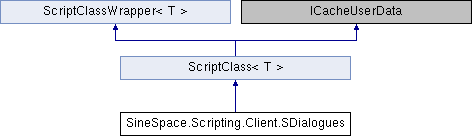
Public Member Functions | |
| override void | Initialise (SScript runtime, object wrapper) |
| void | ColorPicker (string title, string okbutton, Action< SColor > onChange, Action< SColor > onSelect, Action onCancel, SColor defaultColor) |
| Opens a color picker dialogue. Any change while the color picker is open will trigger onChange(SColor). Clicking 'ok' will trigger onSelect(SColor), and clicking cancel will trigger onCancel(). | |
| void | ColorPicker (string title, string okbutton, Closure onChange, Closure onSelect, Closure onCancel, SColor defaultColor) |
| Opens a color picker dialogue. Any change while the color picker is open will trigger onChange(SColor). Clicking 'ok' will trigger onSelect(SColor), and clicking cancel will trigger onCancel(). | |
| void | YesNoInput (string title, string okbutton, string cancelButton, Action< bool > result) |
| Opens a simple Yes/No dialogue prompt and calls the result() callback when a choice is made. Clicking the (X) on the window will be treated as cancel. | |
| void | YesNoInput (string title, string okButton, string cancelButton, Closure result) |
| Opens a simple Yes/No dialogue prompt and calls the result() callback when a choice is made. Clicking the (X) on the window will be treated as cancel. | |
| void | TextInput (string title, string okButton, Action< string > result) |
| Opens a text entry window with room for a single multi-line text field, fires result(string) with the resulting text. | |
| void | TextInput (string title, string okButton, Closure result) |
| Opens a text entry window with room for a single multi-line text field, fires result(string) with the resulting text. | |
| void | OpenURL (string url, bool newTab=true) |
| Opens the specified URL in the in-app webbrowser, or the system web browser. In some environments the user may be prompted before this is opened. | |
| void | SendLocalChat (string message, string from) |
| Sends a message into the 'Script' chat channel. | |
 Public Member Functions inherited from ScriptClass Public Member Functions inherited from ScriptClass | |
| void | ReportError (string error, bool fatal, UnityEngine.Object target=null) |
| void | Initialise (SScript runtime, object wrapper) |
Additional Inherited Members | |
 Protected Member Functions inherited from ScriptClass Protected Member Functions inherited from ScriptClass | |
| void | Initialise (SScript runtime) |
 Properties inherited from ScriptClass Properties inherited from ScriptClass | |
| virtual bool | Alive [get] |
| DynValue | CachedData [get, set] |
Detailed Description
Contains classes which interface with user interface dialogue windows, such as prompts and text entry dialogues.
Member Function Documentation
◆ ColorPicker() [1/2]
| void SineSpace.Scripting.Client.SDialogues.ColorPicker | ( | string | title, |
| string | okbutton, | ||
| Action< SColor > | onChange, | ||
| Action< SColor > | onSelect, | ||
| Action | onCancel, | ||
| SColor | defaultColor ) |
Opens a color picker dialogue. Any change while the color picker is open will trigger onChange(SColor). Clicking 'ok' will trigger onSelect(SColor), and clicking cancel will trigger onCancel().
- Parameters
-
title The title of the color picker window, choose something brief and appropriate like 'Select a wall color' okbutton The title of the 'OK' button, should indicate the action e.g. 'Adjust Wall' onChange A callback event, will fire multiple times as the user adjusts the color onSelect A callback event, indicates the final color selected by the user onCancel A callback event, fires when the user clicks the Cancel button defaultColor The color to open the colour picker with
◆ ColorPicker() [2/2]
| void SineSpace.Scripting.Client.SDialogues.ColorPicker | ( | string | title, |
| string | okbutton, | ||
| Closure | onChange, | ||
| Closure | onSelect, | ||
| Closure | onCancel, | ||
| SColor | defaultColor ) |
Opens a color picker dialogue. Any change while the color picker is open will trigger onChange(SColor). Clicking 'ok' will trigger onSelect(SColor), and clicking cancel will trigger onCancel().
- Parameters
-
title The title of the color picker window, choose something brief and appropriate like 'Select a wall color' okbutton The title of the 'OK' button, should indicate the action e.g. 'Adjust Wall' onChange A callback event, will fire multiple times as the user adjusts the color onSelect A callback event, indicates the final color selected by the user onCancel A callback event, fires when the user clicks the Cancel button defaultColor The color to open the colour picker with
◆ Initialise()
| override void SineSpace.Scripting.Client.SDialogues.Initialise | ( | SScript | runtime, |
| object | wrapper ) |
◆ OpenURL()
| void SineSpace.Scripting.Client.SDialogues.OpenURL | ( | string | url, |
| bool | newTab = true ) |
Opens the specified URL in the in-app webbrowser, or the system web browser. In some environments the user may be prompted before this is opened.
- Parameters
-
url The web address to open
hostObject = Space.Host.ExecutingObject;
function openTheWebsite () Space.Dialogues.OpenURL ("http://sine.space/"); end
hostObject.SubscribeToEvents(); hostObject.OnMouseDown(openTheWebsite); – when the object is clicked, the "sine.space" website is opened
◆ SendLocalChat()
| void SineSpace.Scripting.Client.SDialogues.SendLocalChat | ( | string | message, |
| string | from ) |
Sends a message into the 'Script' chat channel.
- Parameters
-
message The message to appear in the channel from The 'from' username for the message
hostObject = Space.Host.ExecutingObject;
function chatMessage () Space.Dialogues.SendLocalChat ("I've been clicked", "Clickable Object"); end
hostObject.SubscribeToEvents(); hostObject.OnMouseDown(chatMessage);
◆ TextInput() [1/2]
| void SineSpace.Scripting.Client.SDialogues.TextInput | ( | string | title, |
| string | okButton, | ||
| Action< string > | result ) |
Opens a text entry window with room for a single multi-line text field, fires result(string) with the resulting text.
- Parameters
-
title The acompanying text, should be something ala "Enter your username" okButton The text displayed on the OK button, should be descriptive, e.g. "Change Username" result A action which will fire containing the user input string
◆ TextInput() [2/2]
| void SineSpace.Scripting.Client.SDialogues.TextInput | ( | string | title, |
| string | okButton, | ||
| Closure | result ) |
Opens a text entry window with room for a single multi-line text field, fires result(string) with the resulting text.
- Parameters
-
title The acompanying text, should be something ala "Enter your username" okButton The text displayed on the OK button, should be descriptive, e.g. "Change Username" result A action which will fire containing the user input string
hostObject = Space.Host.ExecutingObject;
printToLog = function (s) Space.Log(s); end
function openDialogue () Space.Dialogues.TextInput ("Write anything.", "Done", printToLog); end
hostObject.SubscribeToEvents(); hostObject.OnMouseDown(openDialogue);
◆ YesNoInput() [1/2]
| void SineSpace.Scripting.Client.SDialogues.YesNoInput | ( | string | title, |
| string | okbutton, | ||
| string | cancelButton, | ||
| Action< bool > | result ) |
Opens a simple Yes/No dialogue prompt and calls the result() callback when a choice is made. Clicking the (X) on the window will be treated as cancel.
- Parameters
-
title The question to be asked of the user, should be a simple statement, e.g. "Save room changes?" okbutton The text on the OK button, should indicate the action, e.g. "Save Room" cancelButton The text on the cancel button, should indicate the action, e.g. "Not now" result Will fire a callback event depending on the status of the users actions
◆ YesNoInput() [2/2]
| void SineSpace.Scripting.Client.SDialogues.YesNoInput | ( | string | title, |
| string | okButton, | ||
| string | cancelButton, | ||
| Closure | result ) |
Opens a simple Yes/No dialogue prompt and calls the result() callback when a choice is made. Clicking the (X) on the window will be treated as cancel.
- Parameters
-
title The question to be asked of the user, should be a simple statement, e.g. "Save room changes?" okbutton The text on the OK button, should indicate the action, e.g. "Save Room" cancelButton The text on the cancel button, should indicate the action, e.g. "Not now" result Will fire a callback event depending on the status of the users actions
hostObject = Space.Host.ExecutingObject; local deltaPos = Vector.New(0,100,0); local teleportTo = hostObject.WorldPosition + deltaPos;
function teleportMeUp (b) if b then Space.Scene.PlayerAvatar.Teleport(teleportTo); end end
function openDialogue () Space.Dialogues.YesNoInput ("Ready for a teleport?", "Yes", "No", teleportMeUp); end
hostObject.SubscribeToEvents(); hostObject.OnMouseDown(openDialogue);